4 Learning More
There are many ways to continue learning R. No matter what you choose to be your next step, we’re here and eager to share experiences and questions! Join us in person for our Houston R UseRs Meetups or online in our Slack chat anytime.
Here are some tips for getting help and next steps for
4.1 How to get help in R
With getting help with a problem or error you are running into with R, or any programming language, it helps others help you when you can produce a minimal reproducible example.
4.2 Next Steps
The following resources are great next steps to take for learning more on using R after this workshop.
4.2.1 R Basics
To further explore basics of R, following are good resources to begin with -
-
 A good blog offering tutorials on each R function/package. Since these tutorials are usually generated by other members of the R-bloggers of the community, you get exposure to different R programming conventions and methods of problem-solving. It also operates as a platform for R users to connect.
A good blog offering tutorials on each R function/package. Since these tutorials are usually generated by other members of the R-bloggers of the community, you get exposure to different R programming conventions and methods of problem-solving. It also operates as a platform for R users to connect.  Learn R and data science interactively right in your RStudio console. “Swirl” is a R package that gives you access to a free course repository that includes Beginner friendly courses like ‘R Programming’, and ‘Data Analysis’. After you feel comfortable with the basics, swirl R also has more advanced courses on regression models and how to use packages (such as dplyr) to clean, messy datasets.
Learn R and data science interactively right in your RStudio console. “Swirl” is a R package that gives you access to a free course repository that includes Beginner friendly courses like ‘R Programming’, and ‘Data Analysis’. After you feel comfortable with the basics, swirl R also has more advanced courses on regression models and how to use packages (such as dplyr) to clean, messy datasets.-
 Coursera offers a 4-week long intermediate R course led by faculty from John Hopkins University’s Biostatistics department.
Coursera offers a 4-week long intermediate R course led by faculty from John Hopkins University’s Biostatistics department. Curated guide to learning R and its extensions. Learn how to adopt a R markdown workflow by visiting RStudio’s R Markdown tutorial where you’ll learn how to generate high-quality reports for any discipline.
4.2.2 R for Data Science
These resources are good to use R as a data science/statistics tool -

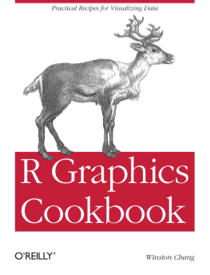 R Cookbook, R Graphics Cookbook - Excellent resources for learning base R and base plotting. Contains code snippets. Available online.
R Cookbook, R Graphics Cookbook - Excellent resources for learning base R and base plotting. Contains code snippets. Available online.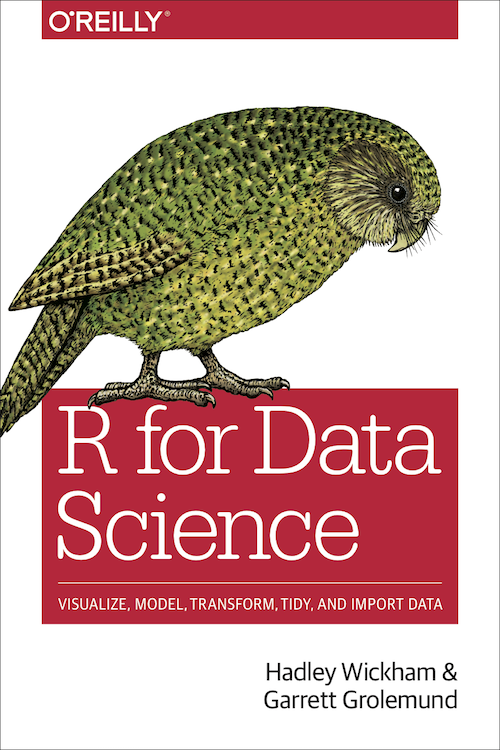 R for Data Science - This book penned by Hadley Wickham and Garrett Grolemund covers modern standards on using R for data science with a cohesive and conversational narrative. For a great overview of what’s in the book, check out this page
R for Data Science - This book penned by Hadley Wickham and Garrett Grolemund covers modern standards on using R for data science with a cohesive and conversational narrative. For a great overview of what’s in the book, check out this page Advanced R - Master R as a programming language. Also available online.
Advanced R - Master R as a programming language. Also available online. ggplot2 - Learn not only how to create elegant graphics for data analysis but also get insight into how the ‘grammar of graphics’ was used to build and make ggplot awesome.
ggplot2 - Learn not only how to create elegant graphics for data analysis but also get insight into how the ‘grammar of graphics’ was used to build and make ggplot awesome.
4.2.3 Practice and Learn Data Science
Once you have learnt R, try your coding skills on analyzing a collection of public datasets.
- Kaggle Titantic examples - Learn how to tackle a machine learning problem and participate in competitions either individually or in teams. Kaggle also has a ton of cool datasets you can play with as well as an active community of users you can interact with who use R as their data science tool of choice.
- Exploring Survival on the Titanic
- Houston data jams Attend data visualization meetups in Houston where you can learn about new data vis technologies from other members of the community, while also getting a chance to put your R ggplot skills to the test at their monthly data jams.
- Quick-R A collection of tutorials on how to do various things in R. If you are interested in learning how to manipulate data in R without the use of packages like ‘dplyr’ or ‘tidyr’, Quick-R gives some great tutorials on how to use base R to achieve some of the same ends as those packages.
- drivendata Like Kaggle, with a focus on good will and non-profits.
Data Camp Full online, interactive curriculum, some free, some not. Data Camp also has a blog that publishes helpful articles and tips for new R users.
Others resources to check R by example, R Examples
4.2.4 Getting Help
- Houston R UseRs Slack and Meetup
- Cross Validated
- Stack Overflow